April 2021 Release Notes
Released Date: May 14
The April 2021 release of WolfePak Software is now available for download and installation. Below are the highlights of the release, followed by a full table of all release notes.
Overview
This release has significant enhancements made to our First Purchasers Module as well as enhancements to various other modules.
| Issue # | Module | Summary |
| 26943 | First Purchaser by State | First Purchaser by State > Production Utilities > 96 Welltrax > Welltrax Import Utility – improved control of ticket date range when syncing |
| 26944 | First Purchaser by State | First Purchaser Welltrax integration – Wolfepak can now handle Welltrax sync limitation of 15 days of run ticket requests. |
| 33221 | First Purchaser by State | First Purchaser>Reports> #30 Reports >Misc/Other tab > Choose MFP-6 Nominations Comparison – File/Save to excel added to report |
| 35025 | First Purchaser by State | First Purchaser by State > Reports > #30 Reports > Tab “Statements > S-1 Operator’s Run Statements > Choose tab “Special” – minor changes to “Netted Statements” |
| 35229 | First Purchaser by State | First Purchaser by State – Changes to company options to track month end first purchaser inventory for historical purposes |
| 35435 | First Purchaser by State | State Transporter Reports will honor the setting “Exempt from State Transporter Reports” on the property maintenance. |
| 35482 | First Purchaser by State | First Purchaser by State > Reports> #30 Reports> Tab “Statements” S10 Pipeline Invoice – minor change to handle gauge readings with no run tickets. |
| 35497 | First Purchaser by State | First Purchaser by State > Reports > #30 Reports > S-9 Sales Invoice – changed one property per invoice to include a unique invoice number for each property when it prints on a single page for the customer. (ie customer will have multiple invoice number in the same cycle run – one for each property) |
| 35621 | First Purchaser by State | First Purchaser by State – table to store first purchaser historical inventory volume and pricing by cycle month/year. |
| 35635 | First Purchaser by State | First Purchaser by State > Reports > #30 Reports > T-9 Run ticket views – Modified grid view to include T3 Run ticket detail report by cycle date information in feet and inches rather than just inches. Now able to produce excel flat file of T3 run ticket detail information. |
| 35638 | First Purchaser by State | First Purchaser by State > Reports > Tab “Tickets” > T-3 Run Ticket Detail Report by Cycle Date – added correction numbers (C1, C2, blank) beside ticket. |
| 35716 | First Purchaser by State | First Purchaser by state > Reports>#30 Reports > Tab Misc/Other > MFP-8 P-8 Limits listing – added file save to Excel flat file option |
| 35740 | First Purchaser by State | First Purchaser by State > Reports > #30 Reports > Tab Cost and Tariffs- Economics report button- minor change to Economics by Destination – detail report to handle internal trucking that acts more like external trucking. |
| 35790 | First Purchaser by State | First Purchaser by State > Master File Maintenance > 73 Property > Tab “Price Contract” > New Tab “Inventory Reporting”-table to store first purchaser historical inventory volume and pricing by cycle month/year. |
| 36038 | First Purchaser by State | First Purchaser by State – table to store first purchaser historical inventory volume and pricing by cycle month/year. |
| 36039 | First Purchaser by State | First Purchaser by State > Master file Maintenance > 73 Property > Tab “Mileage” – send priority destination to WolfePak Mobile. |
| 36040 | First Purchaser by State | First Purchaser by State – table to store first purchaser historical inventory volume and pricing by cycle month/year. |
| 36078 | First Purchaser by State | First Purchaser By State > Pricing/Other File Maintenance > 52 Price Contract > Tab Property Using – made Adj 1 and 2 users can enter 4 decimal places |
| 36126 | First Purchaser by State | First Purchaser by State > Reports > 30 Reports > Tab “EOM Economics” > EOM 2 -Inventory – new first purchaser inventory report showing volumes and weighted average price and ending inventory value by station. This option will be turned on as part of conversion. |
| 36128 | First Purchaser by State | First Purchaser by State > Reports > 30 Reports > Tab “EOM Economics” > EOM 3 -Inventory current- new first purchaser inventory report showing volumes and weighted average price and ending inventory value by station. |
| 36219 | First Purchaser by State | First Purchaser by State > Reports > #30 Reports > Tab “Cost and Tariffs” – Choose CT-5 Economics Analysis -on report option screen Marketing filter changed to just include employees with type “Marketer” from employee Master File. |
| 36233 | First Purchaser by State | First Purchaser by State > Entry > 12 Transfer/Adjustment – modified WolfePak so Tanks/Meters are not required fields for a transfer – receive a warning only. |
| 36557 | First Purchaser by State | FP – TMW Import – Speed Up Load process |
| 36578 | First Purchaser by State | First Purchaser by State > Production Utilities > 91 TMW Import – when importing from TMW we are ignoring duplicate tickets in the staging table and the live run ticket table. |
| 26375 | Fixed Assets | Fixed Assets> Asset Maintenance: The salvage value entered for a book will be subtracted from the purchase price. The remainder of the purchase price will be depreciated over the asset’s useful life. |
| 35703 | Fixed Assets | Fixed Assets > Assets> 32 Adjust Accumulated Depreciation: Accumulated Depreciation can now be adjusted by month for the current fiscal year. The adjusting entry will be for the month of the adjusted depreciation and the book will have the adjustment for that month/year also. |
| 35153 | All | Do not show the filter extensions twice on new WPOpenDialog and WPSaveDialogs |
| 35646 | All | The New WolfePak Save Dialog will threat the Default Extension as the Native Component. |
| 35666 | All | When a file extension is entered in the New WP Save Dialog, it must match against available Dialog Filters. |
| 33208 | Bank Reconciliation | Bank Reconciliation > Master File Maintenance > #80 Bank Account > Tab ACH Upload for a valid bank code – client request to change where ACH file should be sent. |
| 35670 | Bank Reconciliation, Revenue/Billing |
Bank Reconciliation/Unclaimed Process for Arkansas: The Arkansas unclaimed file now uses type 4 records in compliance with the state’s requirements. |
| 35812 | DocVue | Utilities – Global – 90 system options – scanning – DocVue connection screen wars user that there are unsaved changes when closing the page so they have the option to save or cancel the changes. |
| 35861 | DocVue | For Exported XML DocVue files, the SiteCode list will only include Allowed Companies. |
| 36075 | DocVue | WP DV Cloud Sync process will not relocate XML Files to Archive Folder |
| 36086 | DocVue | WP/DV Sync process will be able to list all files from DocVue Cloud |
| 35518 | General Ledger | General Ledger/Default Trial Balance-Export to Excel: All adjustments are displaying in the correct columns. |
| 35668 | General Ledger | General Ledger/Balance Sheet: Corrected invisible window error. |
| 31064 | Oil & Gas Production by State | OGP Module – State of Louisiana EDI format file changed for new standard of making Transport code 6 characters rather than 4. |
| 36016 | Oil & Gas Production by State | WP/Welltrax Integration – Test Environment URLs Change |
| 34822 | Payroll | Added an automatic upload for ACH files to INB Bank. |
| 35150 | Payroll | Enhanced the Time Entry Import Format 18 to include columns for Miles, Ticket ID, Comments and Total Miles. |
| 35006 | Revenue/Billing | Revenue/Bill Cycle > Reports/Corrections > 31 Change/Correct/Void > Tab “Revenue” Choose Utility R-3 Revenue Distribution Correction – utility now reverses category “witholding” |
| 35085 | Revenue/Billing | Revenue/Billing Cycle > Reports and Corrections > #30 Reports > Choose D-2 Division Order List/Letter – corrected “out of memory” error that some clients were receiving. |
| 35578 | Revenue/Billing | Oil & Gas Production by State > Reports >#30 Reports > Tab “Property”>Y-2 Property Master Listing – fixed overlap on report external property code was printing on top of spud date. |
| 35732 | Revenue/Billing | Revenue Billing/EnergyLink file: Name two will now populate the file. |