February 2021 Release Notes
Released Date: March 5
The February 2021 of WolfePak Software is now available for download and installation. Below are the highlights of the release, followed by a full table of all release notes.
First Purchaser Updates
- Several enhancements made to reports and statements including additional fee rates for pipeline invoices, views for refusal tickets, run statement options for third parties, and more price index options.
- Additions allowing first purchases to capture various costs and tariffs for fees related to pipelines and barges, external trucking costs, internal trucking costs based on Well Region, and the ability to modify the rate/amount of delivery by location.
- New options to create invoices with multiple properties per sales invoice and to include Legal Operator on Operator Run Statements
WolfePak Mobile Updates
- Metered run tickets now import the start and end temperature on run tickets to help improve accuracy of net barrel calculations.
- Default Meter Factor populates in WolfePak Mobile from the Tank/Meter factor set up in First Purchaser. It will populate on the run ticket and will be used when calculating net barrels.
Document Management (DocVue)
- Streamlined authorization check between WolfePak and DocVue where authorization only takes place in the DocVue module.
- Added a test button to allow the configuring user to test the DocVue connection prior to a full sync.
Other Modules
- Limits for 2021 now available in the Fixed Assets module.
- Full Well Name, instead of 6-digit code, now available on the Check Distribution Report.
- New report for State of Michigan using the Uniform Production and Royalty Remittance Report PR4227-7.
Next Steps
- If you are a SaaS customer, these updates were installed on Sunday, March 7, 2021.
- If you operate WolfePak in your own environment, please make sure to update your system accordingly.
| Issue # | Module | Summary |
| 26993 | First Purchaser by State | First Purchaser by State > #10 Daily Tank Gauges – LACT readings now take prior reading into account when calculating Gross and Net Volumes. |
| 31150 | First Purchaser by State | First Purchaser by State > #30 Reports > Statements > Pipeline Invoice – Added Additional Pipeline Fee Rates to Pipeline Invoices. |
| 31274 | First Purchaser by State | First Purchaser by State > #30 Reports > Pipeline Statements – New cover page added to S-10 Pipeline Invoice |
| 31338 | First Purchaser by State | First Purchaser by State > #78 Third Party – Added Run Statement Options to Third Party Statements. |
| 31375 | First Purchaser by State | First Purchaser by State > Grade Code is now a user defined drop down in Property Maintenance. Grade Codes are maintained under Master File Maintenance > Grade Code. |
| 31383 | First Purchaser by State | First Purchaser by State > #30 Reports > Pricing – P-11 Report now includes a field for Product. |
| 31505 | First Purchaser by State | First Purchaser by state > Reports > #30 Reports > Pricing / Payments tab > Choose P-11 Price contract views. Operator name now an option for columns available to be in the grid. |
| 31541 | First Purchaser by State | First Purchaser by State > Pricing/Other File Maintenance > Costs and Tariffs – Added new Pipeline and Barge Costs Table to capture tariffs and fees related to pipeline and barges. |
| 31543 | First Purchaser by State | First Purchaser by State > Pricing/Other File Maintenance > Costs and Tariffs > Click on Other Transportation Costs button. A screen should appear with Contracts where you can modify the rate/amount of a delivery location by effective date |
| 31544 | First Purchaser by State | First Purchaser by State > Pricing/Other File Maintenance > Costs and Tariffs > Click on External Trucking Costs Maintenance button. A new screen appears for external trucking costs. |
| 31548 | First Purchaser by State | First Purchaser by State > #58 Costs and Tariffs Maintenance > Internal Trucking Costs Maintenance – Added a new table to capture internal trucking costs based on Well Region. |
| 31708 | First Purchaser by State | First Purchaser for State > Reports #30 > Statements > S-1 Operator’s Run Statement. New option on Special tab to include refusal tickets. |
| 31858 | First Purchaser by State | First Purchaser by State > Reports #30 Reports > Tab Pricing/Payments / P-2 Price Index Listing – More price index listing options added. |
| 32026 | First Purchaser by State | First Purchaser > WolfePak Mobile > Import Run tickets: On metered run tickets, the start and end temperature are imported on the run tickets. These values are then used for net barrel calculations. |
| 32374 | First Purchaser by State | Default Meter Factor populates in WolfePak Mobile from the Tank/Meter factor set up in First Purchaser. It will populate on the run ticket and will be used when calculating net barrels. NOTE: Customers need to initiate a change on the meter to have the meter factor sent over to Mobile. ERP only sends master file records with changes since the last sync. |
| 31355 | First Purchaser by State | First Purchaser > #30 Reports > Statements > Sales Invoice – Added new option to create invoices with multiple properties per invoice or one property per invoice. |
| 31734 | First Purchaser by State | First Purchaser > #30 Reports > Statements > Operator Run Statements – Added new option on Special tab to include Legal Operator. |
| 31113 | Accounts Payable | Accounts Payable > DocuClass Import > When importing from DocuClass, the Service Date will equal the GL Effective Date unless the Posting Allowed Date Range is closed. In this case, the Service Date will be populated with the first day of the month allowed to be posted to. |
| 31335 | DocVue | Integration with DocVue, import for create invoices in Wolfe Pak will happen without authorization check, as authorization check happens at source (DocVue authorized user to create the import batch sent over to WolfePak) |
| 31972 | DocVue | DocVue > Utilities > System Options > Scanning tab: A test button has been added to allow the configuring user the ability to test the DocVue connection prior to a full sync. |
| 32025 | Fixed Assets | Fixed Assets > Master file Maintenance > 83 Company Limits – 2021 limits now added |
| 31402 | MIS System | Correct text printing item. MIS System > Reports > Deed listing by #26 State & county > Use the default options > Click on include working interest, first column should print correctly in grid view or paper copy. |
| 29788 | Revenue/Billing | Revenue Billing > Investor Interface: A new option has been added to Include Decks on 100% GL Entries.” This option will only be visible if the investor is using the “WolfePak Investor G/L – Include 100% Entries” and be unchecked as the default. |
| 31053 | Revenue/Billing | Revenue Billing > Check Distribution Report: The full well name has been added to the report instead of the 6-digit code. |
| 31056 | Revenue/Billing | Revenue Billing > Custom Report > Sorting of the dates is from oldest to newest. |
| 31409 | Revenue/Billing | Revenue/Billing > Reports/Corrections > #30 Reports > State/Fed Reports > Choose Michigan from dropdown. New report for State of Michigan using the “Uniform Production and Royalty Remittance Report PR4227-7.” |
| 31806 | Revenue/Billing | Revenue/Billing > Masterfile maintenance > #84 Investor Interface Choose Type “EnergyLink file” – changes made to file so the client can use EnergyLink’s Print and mail services for cheque distribution. |
| 32182 | Service Ticket | Service Ticket > Entry > The Batch Document Capability tested and functional. |