The U.S. Citizenship and Immigration Services (USCIC) published a new I-9 Form on November 14, 2016. By January 22, 2017, employers must use the new form! Until then, the older form dated 03/08/2013 may continue to be used. A fill-in PDF form is available and additional information is available on the website.
Did you know the WolfePak Payroll system can tract your I-9’s by employee? On the Employee Maintenance Screen, there is an option called “Scan I-9” next to the “Pay Type” field. When you receive the employee’s completed I-9 simply click this button to scan in the actual form (you must have the optional WolfePak Scanning module to use this feature). You can then run a report of everyone who either has, or does not have, a completed I-9 and it will also print the image if available. This is perfect if you are ever going through an I-9 audit and the auditor requests to see all the completed I-9 forms! If you need more information on obtaining the scanning module please contact our sales department or 325-677-1543, select option 2.