Like most everyone, WolfePak Software recently transitioned to remote work. We’re proud to be a COVID-19 Compliant Business Partner in Abilene, as we continue to work through this crisis together. We are protecting our team and following the correct principles to ensure we’re a “Work Safe ABI” business.
As we settle into our new normal of working from home and practicing social distancing, we’re learning new ways to communicate and help each other. Following are four tips from our team on how you can make this remote working transition as smooth as possible.
Remain flexible but focused
Interruptions will happen so build them into your work day. An impromptu visit from a co-worker’s child or pet during a call is a welcome reminder that we’re all working through this together. Plus, how different is it really from the knock on the door at the end of the meeting asking for the room?
All of us are experiencing nearly the same transition to working from home 100%. Even remote workers who didn’t have a physical office location no longer have the luxury of their favorite co-working space, coffee shop or public library. They are at home now, too. Give yourself a break and stay flexible to everyone’s shifting environments. The more you do this, the better chance you have of staying focused on your work goals and priorities.
Be sure to reward the work outputs instead of counting the potential interruptions. Chances are that you’ll be pleasantly surprised at the work productivity you experience from having an all-remote team.
Digital team engagement matters – but space does, too
We’re all missing the camaraderie and feel of being together at our office. Our team is engaging with each other online through virtual socials and meet ups. And while it’s not the same as what we’re used to, we’re making the best of it.
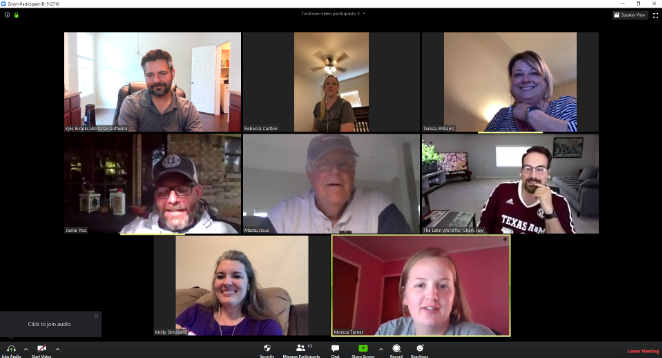
That said, we’re not rushing to replicate every aspect of our physical office. We aren’t filling up our schedule with as many meetings or digital watercooler events as we can. We want to give our team time to work and also manage their new normals of home schooling or social distancing. You don’t need to be in contact 24/7. Trust your team and the work will remain productive.
Create a schedule and stick to it
One of the biggest misconceptions about remote work is that your team will be goofing off and eating bonbons on the couch watching daytime TV. (The Price is Right is still awesome, in case any of you were curious about how that show is faring.) Remote work definitely gives you the opportunity to build a more flexible work schedule, but there are tradeoffs.
No longer commuting to and from work gives you back valuable time. But you might end up working longer hours than you are used to at the office. Coupled with the requests to stay at home from local and government officials, as well as closures for your favorite dinner spots, your options of leaving home are limited right now. You might feel inclined to fill up this free time with work. Don’t do it. Create a schedule to keep so you can stave off burnout and overwork.
Lead with empathy and positive intent
We’re all missing the behavioral cues and physical interactions at the office. Tone can be lost on emails and group chat. Emails and written communications can potentially fall flat or be misinterpreted. Try to approach every situation with empathy and positive intent – give everyone the benefit of the doubt. Establishing a clear communications structure along with protocols and expectations so everyone is on the same page will go a long way to ensuring less confusion and uncertainty.
In addition, a strong collaboration tool or tools are a must-have when working remotely. We use video conferencing software, Microsoft Teams, Slack and Basecamp for our team collaboration. These tools let us all communicate together and create a system of record for the work we’re doing.
What tips or tools are you using as you transition your oil and gas team to remote working? We’d love to hear how you are doing it – drop us a line and let’s talk.